reading-notes
Errors in JavaScript and how to handle them
When executing JavaScript code, errors will most definitely occur. These errors can occur due to the fault from the programmer’s side or the input is wrong or even if there is a problem with the logic of the program. But all errors can be solved and to do so we use five statements that will now be explained.
The try statement lets you test a block of code to check for errors.
The catch statement lets you handle the error if any are present.
The throw statement lets you make your own errors.
The finally statement lets you execute code, after try and catch.
The finally block runs regardless of the result of the try-catch block.
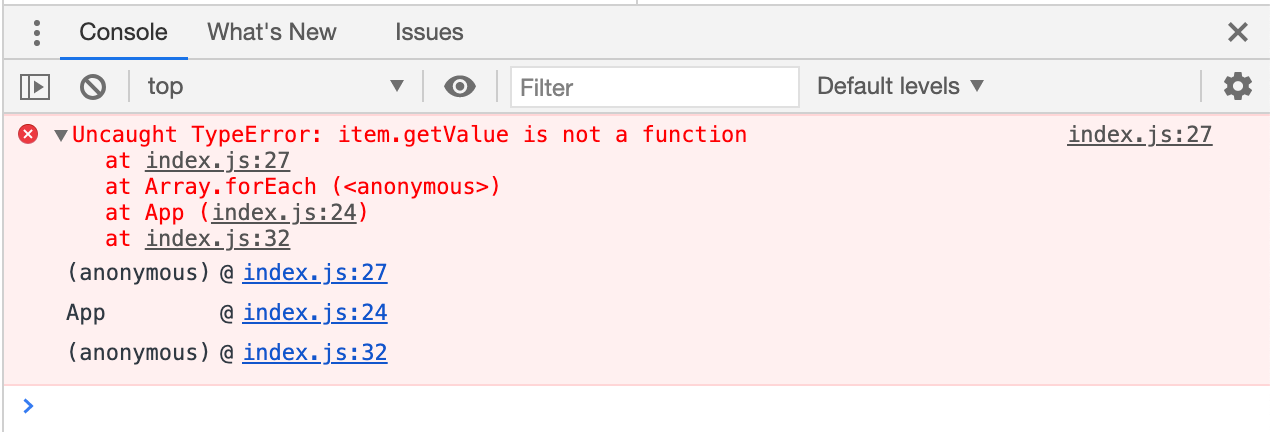
Javascript Throws Block
The throw Statement.
When any error occurs, JavaScript will stop and generate an error message. The throw statement lets you create your own custom error. Technically you can throw your custom exception (throw an error).
The exception can be a JavaScript Number, String, Boolean or Object. By using throw together with try and catch, you can easily control the program flow and generate custom error messages.

The finally Block
The finally Statement runs unconditionally after the execution of the try/catch block. Its syntax is
